
I love organization and order! The problem? I can’t seem to get there. I love being in the midst of a project and accomplishing a task, but then something else takes a back seat . . . like putting away the laundry or cleaning the house.
So today, I’m sharing a quick productivity tip from my husband for your OUT OF CONTROL INBOX! Mine (still) falls into that category, but Dan’s tip helps me immensely when I take a few minutes to sort and delete.
The Tip: Sort your inbox by sender. Simple, right? It will allow you to breeze through emails from groups/stores/individuals and quickly select emails to delete. For some, it will be brainless work. Check it, click delete. For others (like the hundreds you’ve saved from your mom), it will be a little more time consuming to delete.
Here’s how to do it in Yahoo: Click on FROM. It will sort alphabetically by sender.
And just because I’m curious, how many emails are in your inbox? (I’m either looking to feel better about myself or just glutton for punishment!)




 My name is Kristen. I'm a former Wedding & Event Planner blogging about fun ways to celebrate each and every day and the special occasions of life. Here you'll find inspiration for family fun, children's activities, party planning and a faith-filled life.
My name is Kristen. I'm a former Wedding & Event Planner blogging about fun ways to celebrate each and every day and the special occasions of life. Here you'll find inspiration for family fun, children's activities, party planning and a faith-filled life. 

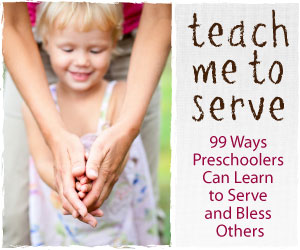

Really bad about the inbox… over 8000. yikes. I guess I need to do this!
Wow! 8000 . . . I am suddenly feeling better about myself! lol
I need to do something about my out of control inbox! Thanks for the motivation!
Sure thing!